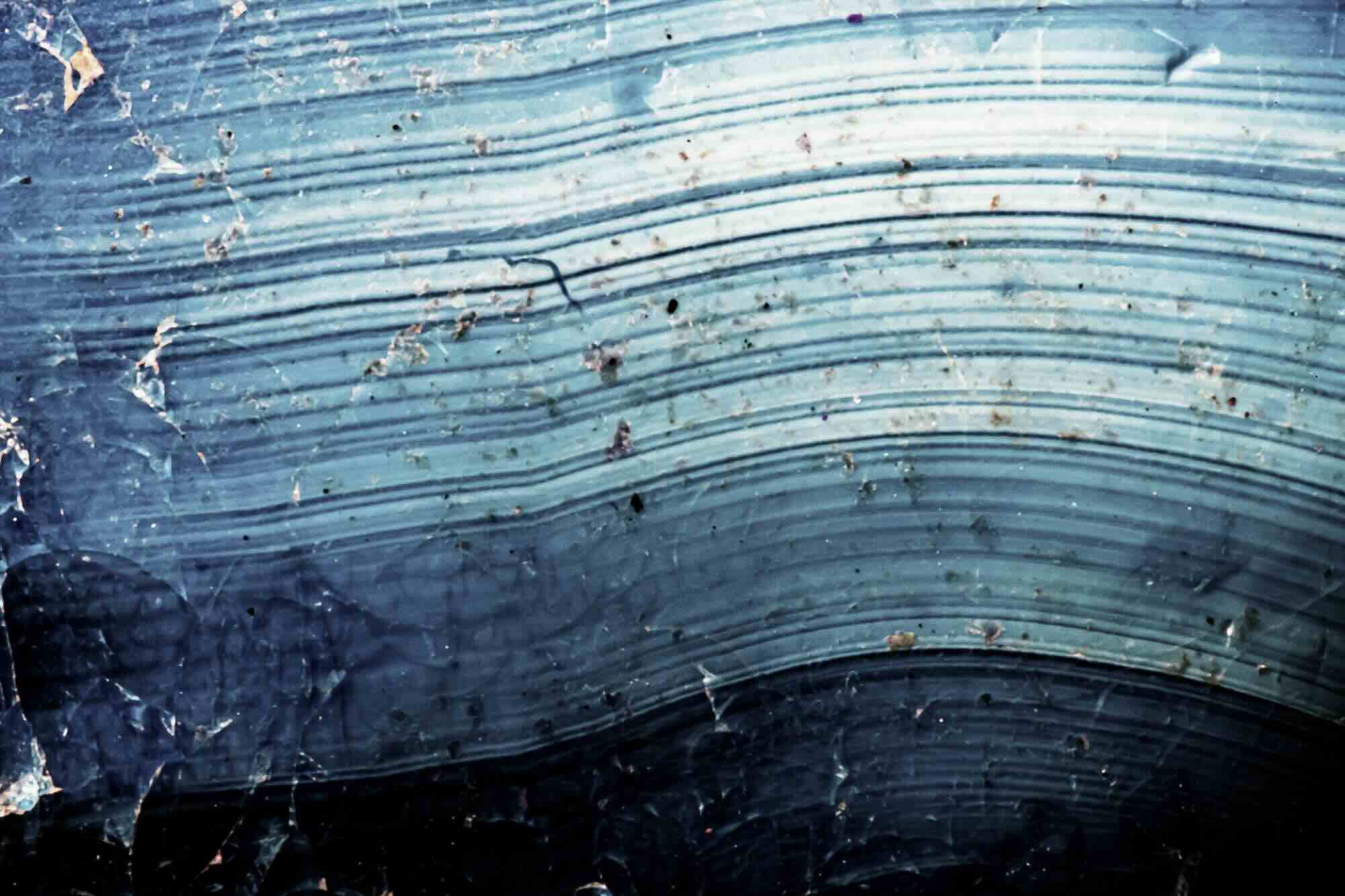A histogram is a graphical representation of data that shows how often each value occurs. It is used to summarize numerical data, which can be especially helpful when there is a large amount of data. This type of graph is similar to a bar graph, but the bars in a histogram are drawn next to each other instead of stacked on top of each other.
You might have seen histograms before without even realizing it! They are often used to show things like the distribution of ages in a population or the score results from a test. In this post, we will talk about different types of histograms and how you can create one.
Different Types of Histograms
There are two different types of histograms: grouped and ungrouped. Grouped histograms are used when the data has been divided into groups, such as age ranges. For example, if you wanted to look at the distribution of ages in a population, you would use a grouped histogram. Ungrouped histograms are used when the data has not been divided into groups. An easy way to remember this is that ungrouped data is “raw” data that hasn’t been processed yet.
Creating a Histogram
Now that we’ve discussed the different types of histograms let’s go over how to create one. The first step is to collect your data. This data can be categorical or numerical, but it must be organized somehow. Once you have your data, you must decide whether to use a grouped or ungrouped histogram.
To create a grouped histogram, you need to put your data into groups. For example, if you have numerical data, you could put it into groups by age range (0-10 years old, 11-20 years old, 21-30 years old, etc.). Once you have your groups, you can start creating your histogram!
You don’t need to process your data further if you want to create an ungrouped histogram. You can start creating your histogram right away!
To create your histogram, you will need bin numbers and frequencies. Bin numbers are the values that will go on the x-axis of your graph (the horizontal axis), and frequencies are the number of times those values occur. For example, if “3” is a bin number and there are five occurrences of “3” in your data set, then the frequency would be 5.
Once you have your bin numbers and frequencies, you can start creating your histogram! There are many ways to do this; one standard method is to use Microsoft Excel. Put your bin numbers in one column and frequencies in another, select both columns, and insert a “Clustered Column” chart – voila! You now have a basic histogram. Of course, there are many options for customizing your histogram to make it more visually appealing and informative; we won’t go into detail about those here but feel free to experiment on your own!
Conclusion:
A histogram is a graphical representation of data that shows how often each value occurs. It is used to summarize numerical data and can be especially helpful when there is a large amount of data. There are two different types of histograms: grouped and ungrouped.. To create a histogram, you will need two things: bin numbers and frequencies. Bin numbers are the values that will go on the x-axis of your graph (the horizontal axis), and frequencies are the number of times those values occur.